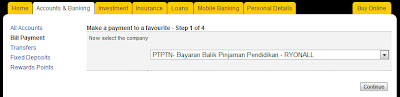So you now have a job or at least there's a voice telling you to be honest to yourself and start paying off those debt eh? Well, I could be wrong though but anyway I've been paying PTPTN for quite sometime and you may be wondering how can you pay PTPTN online. (Well yea, that's why you're here right?) It is quite convenience to do it online because you can keep track of the transaction as well as it's just a click away. So enough of that let's just start eh?
2. After logging in, click 'Account & Banking' as shown below.
3. Then go to the left hand side menu and click 'Bill Payment'.
4. On this page we're going to save this method for future payment so it will be easier for us to do the transaction again. Go to 'Add favorite payee'.
5. On step 1 to add a favorite payee, search for 'PTPTN - Bayaran Balik Pinjaman Pendidikan'. This is important as there is another one called 'PTPTN - Skim Simpanan Pendidikan Nasional (SSPN)'. We don't want that so don't get confused ok? Click the Continue button to proceed.
6. Step 2 for adding the favorite payee is to fill in your IC and your full name. That shouldn't be hard right? "What's my name?!" Dude, seriously? There's always a view sample if you don't understand what to fill on certain field. After every field has been filled, click the Continue button to proceed.
7. The last step to add your favorite payee is to request the TAC (Transaction Authorization Code) onto your mobile phone in order to verify the adding of selected payee.
1. Click back to 'Bill Payment' on the left side of the menu to go back to the payment page.
2. After that click 'Make a payment to a favorite payee'.
3. Select 'PTPTN - Bayaran Balik Pinjaman Pendidikan -
4. Alright, on this part I can't help you much as for security reason they need you to fill in one field which is the offer letter code. This is to ensure that the payment goes to the correct account based on the code. Make sure you have the offer letter still in your possession. I can't help you on that part if you lost it but you can still contact them through the following number 03-2080 4455 and retrieve your details.
5. Lastly check your particular to ensure the amount and the offer letter is correct then just submit the payment. You can always check the status or the history of your payment in M2U history under 'Account Details'. As a good practice, I would recommend you to print every payment that you've made as proof of payment just in case for future references.
They payment will be update few days later on E-FES so be patient and rest assured that the payment has gone through. You can still check them here for your PTPTN online statement. Other than that you can check it through SMS (Short Messaging Service) by sending 'PIN NUMBER'
So there you have it on steps to pay your PTPTN through M2U. Hope it helps and good luck in paying back everyone!
P.S: You can also bank some into my account? Haha! Just kidding people! :)